|
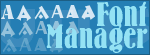
PLM Font Manager version 1.3
This application is a font manager (!), its main features are:
- display available fonts on your system from multiple sources
(hard disk or cds, installed fonts, collections),
- preview fonts in multiple formats (text sample, character map,
informations),
- manage fonts : create collections, and define font properties,
- run queries to easily find the fonts you need,
- install and uninstall fonts (windows only),
- tool to generate list of fonts (in text format or html),
- tool to generate textures from multiple fonts, with many settings,
can also generate texture coordinates,
- most settings are saved and restored on next session.
- can handle TrueType (.ttf), OpenType (.otf) and Type 1 (.pfa and
.pfb) fonts.
|
The main interface is separated in two parts : the left part to
select fonts and the right part to view fonts.
The first tab on the left is the "Files" tab, it allows to browse
the file system (you can reach any directory on your system, even
CDs) and display the fonts it finds (TrueType, OpenType and Type 1).
|
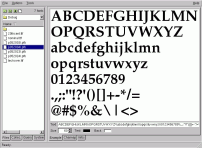 |
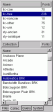 |
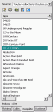 |
The left tabs "Collec." and "Query". From the
collection tab you can create, modify and delete collections (upper
list), and list the fonts they contains and add or remove them
(bottom list).
From the query tab, you can define your query (select the value for
the font properties you are looking for), then run it and view the
fonts you have found.
|
| The character map display all the available glyphs. You can
change the font size, the grid size and layout, and the character
set (names from the Unicode standard map). |
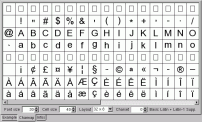 |
| The "Infos" tab display some informations read from the font
file (so the amount of info depends on the author). |
 |
|
The first tool is a simple list generator.
It can create text file or web pages (HTML files). You can select
which informations you want to include for each font (such as its
file name, its type, its weight, its licence, ...).
Note that some informations are only available when the fonts are
taken from the collections. |
 |
|
The second tool is a texture generator.
It creates images and data files with texture coordinates for use
with 3D renderers like OpenGL or Direct3D (or any other use you may
find).
A single texture can contain glyphs from many fonts, you can select
the fonts, their size and the set of characters.
You can also choose how glyphs are positionned and aligned.
|
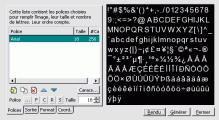 |
- Language: multi-language support, you can contribute if you want
- Systems: Linux, windows,
- Video: window mode only (resizable),
- Dependencies: FOX toolkit
>= 1.2 and FreeType 2
>= 2.1.4
Note about language support: any help to write new language files
will be appreciated. If you want to contribute, simply send a message
here. Please mention which language
you plan to contribute. Be warned that it is a tough work, though.
At this time, only french and english are available (distributed
with the main packages).
  Note that the following packages are released under the GNU GPL license (General Public License).
| Package |
Size |
Date |
Notes |
|---|
| Linux binary | 1826.4 k | 26 Oct 2004 | TGZ, Dynamic version (FOX 1.2 and Freetype 2 included)
| | Windows binary | 1357.9 k | 08 Oct 2005 | Installer, libraries included
| | Source code | 510.2 k | 26 Oct 2004 | TGZ, Linux/Windows sources
|
Here is a brief history of PLM Font Manager versions:
- 1.3 (20 sep 2004) : FOX 1.2, improved character map management,
can generate PLM fonts.
- 1.2 (31 may 2004) : new message boxes (buttons translated), new icons
(query/system/texture), minor bugs corrected.
- 1.1 (20 may 2004) : add multi-language support, remove some bugs.
- 1.0 (12 feb 2004) : first release.
|






